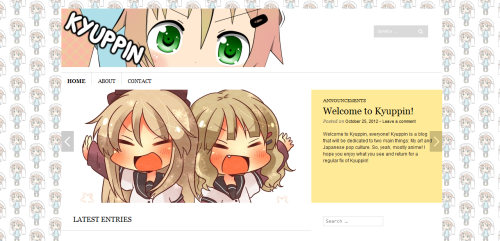Alright, this video is the winner BY FAR. At least in my books. It had tons of information about the DCIM minor, and it even managed to be hilarious in the process. I love how it plays out like some kind of lolz sex-ed video. (Nice music choice.) Another awesome thing about this video is that it bashes the guy’s minor choice and even shows the effect of his bad choices. I loved the video and only had 2 nitpicks that could make it better. At the end, you should include an annotation link to the DCIM website. In addition, you should also have made the music end more neatly, but all in all, this was amazing.
This here is my second favorite video. But, it’s not perfect. I love how the video runs through the DCIM minor while at the same time using skills learned in the DCIM minor. I thought that was a pretty witty idea. I feel like the status updates and stuff will really appeal to the audience, but I’m getting the feeling like it just isn’t enough. Final thoughts: Awesome video, but not fantastic. I also loved the music. I thought it fit in well.
This is my number three choice, meaning it beats out every other video on the playlist, but it wasn’t the best of the best. I felt like the video started out kind of slow. I understand that you were trying to contrast another minor to DCIM, but I don’t think you should’ve spent so much time on it. My favorite part is near the end when we skip from scene to scene by jumping through screens. I found that extremely tasteful and fun. The part I’m talking about starts at around 1:45. If you did the whole video like that, it would have been sweet!